Add Individual Equipment Items
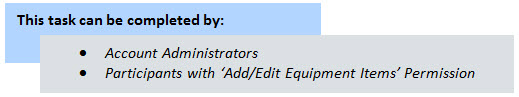
If your project is configured to use an external equipment manager you will not be able to add items manually.
To add equipment items
- Go to the Equipment Items page.
- Click Add Item.
- Complete all necessary fields.
- Click Save.
For instructions, see Access Equipment Items Page.
Related Topics: