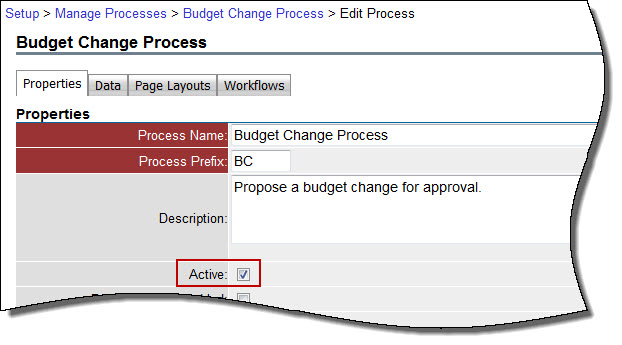Process activation is not an available option while creating a new process. Processes should not be activated until they haves been completely configured. When the process is complete active it to make it available to participants.
To activate a process
- Go to the process settings.
- Click Manage Processes.
- Click the title of the process you to activate.
- Click Edit.
- Select the Active check box.
- Click Save.
For more information, see Access Process Settings.