Accessibility Tool
The Accessibility tool in Trimble Unity Construct provides you with various features such as pre-set accessibility profiles for specific disabilities, individual accessibility tools that present the Trimble Unity Construct interface differently, an integrated screen reader and much more.
![]()
Accessibility icon in the branding area
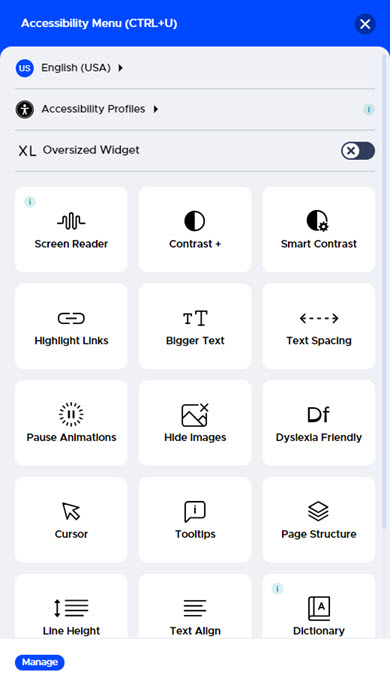
Accessibility tool options
The accessibility tool is now available for all users in all accounts.
There will be no impact on users who do not use it.
You can view the accessibility tools and options by clicking the Accessibility icon ![]() in the branding area above the top navigation tabs.
in the branding area above the top navigation tabs.
Accessibility Profiles
The following pre-set profiles are available:
- Motor Impaired: This profile provides options that can make site navigation much less complicated for individuals with motor impairments or for those who find a mouse and keyboard difficult to use.
- Color Blind: This profile provides groups of helpful features for color blind individuals.
- Visually Impaired: This profile provides suggestions for adjustments that can make Trimble Unity Construct easier to navigate and read for people with impaired vision.
- Seizure & Epileptic: This profile provides a way to pause animations and other helpful customizations to avoid triggering seizures due to flashing page elements or videos in people with epilepsy and similar conditions.
- Blind: This profile offers a screen reader to assist users with impaired vision or blindness.
- Dyslexia: This profile provides customization options that can help improve reading comprehension and fluency.
- Cognitive & Learning: This profile can improve reading experiences and help viewers identify relevant information for users with cognitive impairments and learning disabilities.
- ADHD: This profile includes recommendations that may help alleviate distractions to improve reading comprehension and help users stay focused.
For more information on each accessibility profile, click here.