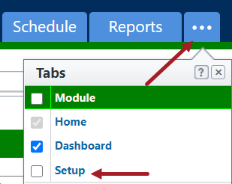To access workflows for time tracking
- From the top navigation tabs, click the Setup tab or from the Utility menu by clicking the drop-down arrow next to your user name.
- In the Administration Tools section, click Workflow.
If the Setup tab is not visible, click ![]() , and then select the Setup check box.
, and then select the Setup check box.