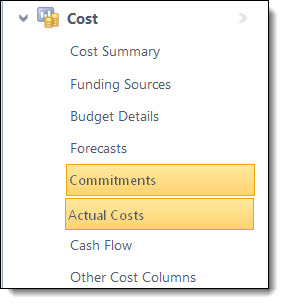Access Funding Distribution Pop-Up Window
To access the Funding Distribution pop-up window
- Click the Cost tab located on the Top Navigation Tabs.
- Click the Commitments or Actual Costs link located in the left navigation bar.
- Click the title of the commitment or invoice you want to view funding for.
- Click View Funding.