Trimble Unity Construct's application for payment feature supports widely used standards for processing invoices. By flagging commitment types to use the payment application functionality, pay app specific columns become available while processing an application for payment (commitment invoice) throughout the Cost and Processes modules. The Application for Payment feature is a fit for clients who already use or want to start using industry standard invoice processing. Additionally, clients may choose to enable the payment application to take advantage of the schedule of values download and import capabilities.
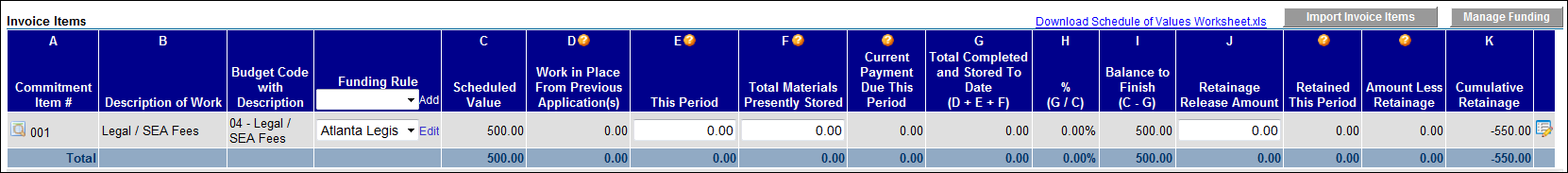
The columns on the payment application as they display for commitment invoices are described below:
- A - Commitment Item #: This column displays the commitment number.
- B - Description of Work: This column displays the description of work for the respective commitment line item.
- Budget Code with Description: This column displays the budget code and description of the budget line item that the commitment is associated with.
- Funding Rule: This column displays the funding rule used for the commitment invoice. Click the drop-down arrow to make a selection if an option is not populated. Action cannot be taken on a commitment invoice (Request Approval, Approve, Mark as Paid etc.) if a funding rule is not selected.
- C - Scheduled Value: This column displays the amount of the commitment item.
- D - Work in Place from Previous Application(s): This column displays the total approved invoice amount from previous payment applications for work in place excluding any previously stored material.
- E - This Period: This column displays the amount of work in place for this period.
- F - Total Materials Presently Stored: This column displays the net materials store, which is the materials stored from previous payment applications and newly delivered items awaiting payment for this period.
- G - Total Completed and Stored to Date (D+E+F): This column displays the amount of work completed and stored to date, which is the sum of work in place from previous payment applications, the amount of work in place for this period and the total amount of material stored to date, including newly delivered items awaiting payment.
- H - % (G/C): This column displays the total amount of materials completed and stored divided by the commitment amount.
- I - Balance to Finish (C-G): This column displays the remaining balance.
- J - Retainage Release Amount: This column displays the amount of remaining retainage.
- Retained This Period: This column displays the invoice amount retained for this period
- Amount Less Retainage: This column displays the net invoice amount due for payment for this period
- K - Cumulative Retainage: This column displays the cumulative retainage amount for all previous payment applications.
- Edit Invoice Custom Fields Icon (
 ): Click this icon to add or modify invoice item custom fields.
): Click this icon to add or modify invoice item custom fields.