To create a cost process, which integrates cost items, such as budget changes, commitment changes, commitments, commitment invoices or general invoices, Trimble Unity Construct's module integration can establish that connection between a cost item and a process.
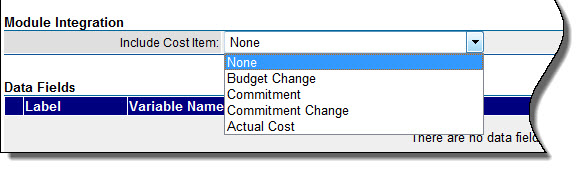
For example, a potential change order (PCO) can link a commitment change cost item to facilitate a change to a contract or purchase order (PO). The power of integrating a cost item to an appropriate process is that the cost item or object will automatically update the appropriate area in the Cost module requiring no further data input. When the PCO is approved, the commitment change is automatically approved in cost. As it is being routed for approval, the commitment change has a status of Pending. While this is occurring, the appropriate project cost summary columns are automatically updated and reflected in your key reports.
If you choose to assign a layout for a cost process, then the Start step must be assigned a layout that has the module integration data field configured in it.
Stipulations regarding Cost Processes
A few important conditions that vary based on the type of Cost process you are configuring are listed below:
- All cost processes: Assigning a layout is optional. A default layout is available if one is not assigned. For cost integrated processes that have a layout assigned to the start step, the layout must include module integration.
- Actual costs: You have the ability to set the invoice type to any of the following:
- Commitment invoice
- General invoice
- Let the user make the selection
- Budget changes, Commitments: You have the ability to set any of the following reason code settings:
- Not let the user change it
- Set the reason code and let the user change it
- Leave it set to None to allow the user to make the selection
- Commitment Type: Applies to cost item commitment